Android Upload Image
Hi FriendToday i am going to explain how to upload image on application server using android.
There are two part for creating such type application.
1. Server part
2.android application creation
Server Part :
To work with Application Server you required knowledge about server programming language (like jsp, php, Asp etc). i have used PHP script.Step 1:
Open any text editor and write php script code that written below and save with index.php and also create a folder named uploads location C:\xampp\htdocs\
$file_path = "uploads/";
$file_path = $file_path . basename( $_FILES['uploaded_file']['name']);
if(move_uploaded_file($_FILES['uploaded_file']['tmp_name'], $file_path)) {
echo "success";
} else{
echo "fail";
}
?>
Android Application creation
Step 2:Create an android applcation.
android:orientation="vertical"
android:layout_width="fill_parent"
android:layout_height="fill_parent"
>
Now we are going to create .java file
package in.androidshivendra.fileupload;
import java.io.DataOutputStream;
import java.io.File;
import java.io.FileInputStream;
import java.net.HttpURLConnection;
import java.net.MalformedURLException;
import java.net.URL;
import android.app.Activity;
import android.app.ProgressDialog;
import android.os.Bundle;
import android.util.Log;
import android.view.View;
import android.view.View.OnClickListener;
import android.widget.Button;
import android.widget.TextView;
import android.widget.Toast;
public class UploadToServer extends Activity {
TextView messageText;
Button uploadButton;
int serverResponseCode = 0;
ProgressDialog dialog = null;
String upLoadServerUri = null;
/********** File Path *************/
final String uploadFilePath = "/mnt/sdcard/";
final String uploadFileName = "a.jpg";
@Override
public void onCreate(Bundle savedInstanceState) {
super.onCreate(savedInstanceState);
setContentView(R.layout.activity_upload_to_server);
uploadButton = (Button)findViewById(R.id.uploadButton);
messageText = (TextView)findViewById(R.id.messageText);
messageText.setText("Uploading file path :- '/mnt/sdcard/"+uploadFileName+"'");
/************* Php script path ****************/
upLoadServerUri = "http://10.0.2.2/index.php";
// here 10.0.2.2 is url for local server when you run on emulator.
uploadButton.setOnClickListener(new OnClickListener() {
@Override
public void onClick(View v) {
dialog = ProgressDialog.show(UploadToServer.this, "", "Uploading file...", true);
new Thread(new Runnable() {
public void run() {
runOnUiThread(new Runnable() {
public void run() {
messageText.setText("uploading started.....");
}
});
uploadFile(uploadFilePath + "" + uploadFileName);
}
}).start();
}
});
}
public int uploadFile(String sourceFileUri) {
String fileName = sourceFileUri;
HttpURLConnection conn = null;
DataOutputStream dos = null;
String lineEnd = "\r\n";
String twoHyphens = "--";
String boundary = "*****";
int bytesRead, bytesAvailable, bufferSize;
byte[] buffer;
int maxBufferSize = 1 * 1024 * 1024;
File sourceFile = new File(sourceFileUri);
if (!sourceFile.isFile()) {
dialog.dismiss();
Log.e("uploadFile", "Source File not exist :"
+uploadFilePath + "" + uploadFileName);
runOnUiThread(new Runnable() {
public void run() {
messageText.setText("Source File not exist :"
+uploadFilePath + "" + uploadFileName);
}
});
return 0;
}
else
{
try {
// open a URL connection to the Servlet
FileInputStream fileInputStream = new FileInputStream(sourceFile);
URL url = new URL(upLoadServerUri);
// Open a HTTP connection to the URL
conn = (HttpURLConnection) url.openConnection();
conn.setDoInput(true); // Allow Inputs
conn.setDoOutput(true); // Allow Outputs
conn.setUseCaches(false); // Don't use a Cached Copy
conn.setRequestMethod("POST");
conn.setRequestProperty("Connection", "Keep-Alive");
conn.setRequestProperty("ENCTYPE", "multipart/form-data");
conn.setRequestProperty("Content-Type", "multipart/form-data;boundary=" + boundary);
conn.setRequestProperty("uploaded_file", fileName);
dos = new DataOutputStream(conn.getOutputStream());
dos.writeBytes(twoHyphens + boundary + lineEnd);
dos.writeBytes("Content-Disposition: form-data; name=uploaded_file;filename="+ fileName + "" + lineEnd);
dos.writeBytes(lineEnd);
// create a buffer of maximum size
bytesAvailable = fileInputStream.available();
bufferSize = Math.min(bytesAvailable, maxBufferSize);
buffer = new byte[bufferSize];
// read file and write it into form...
bytesRead = fileInputStream.read(buffer, 0, bufferSize);
while (bytesRead > 0) {
dos.write(buffer, 0, bufferSize);
bytesAvailable = fileInputStream.available();
bufferSize = Math.min(bytesAvailable, maxBufferSize);
bytesRead = fileInputStream.read(buffer, 0, bufferSize);
}
// send multipart form data necesssary after file data...
dos.writeBytes(lineEnd);
dos.writeBytes(twoHyphens + boundary + twoHyphens + lineEnd);
// Responses from the server (code and message)
serverResponseCode = conn.getResponseCode();
String serverResponseMessage = conn.getResponseMessage();
Log.i("uploadFile", "HTTP Response is : "
+ serverResponseMessage + ": " + serverResponseCode);
if(serverResponseCode == 200){
runOnUiThread(new Runnable() {
public void run() {
String msg = "File Upload Completed.\n\n See uploaded file here : \n\n"
+" http://www.androidtrainer.netne.net.com/uploads/"
+uploadFileName;
messageText.setText(msg);
Toast.makeText(UploadToServer.this, "File Upload Complete.",
Toast.LENGTH_SHORT).show();
}
});
}
//close the streams //
fileInputStream.close();
dos.flush();
dos.close();
} catch (MalformedURLException ex) {
dialog.dismiss();
ex.printStackTrace();
runOnUiThread(new Runnable() {
public void run() {
messageText.setText("MalformedURLException Exception : check script url.");
Toast.makeText(UploadToServer.this, "MalformedURLException",
Toast.LENGTH_SHORT).show();
}
});
Log.e("Upload file to server", "error: " + ex.getMessage(), ex);
} catch (Exception e) {
dialog.dismiss();
e.printStackTrace();
runOnUiThread(new Runnable() {
public void run() {
messageText.setText("Got Exception : see logcat ");
Toast.makeText(UploadToServer.this, "Got Exception : see logcat ",
Toast.LENGTH_SHORT).show();
}
});
Log.e("Upload file to server Exception", "Exception : "
+ e.getMessage(), e);
}
dialog.dismiss();
return serverResponseCode;
} // End else block
}
}
Required Permission are:
i. android.permission.READ_EXTERNAL_STORAGE
ii. android.permission.INTERNET
To run this example you have to put an image file name a.jpg in sdcard.
Step 3: Send image in emulator sdcard.
i. start emulator and open file explorer by this way:-ii. click on windows-> showview-> other-> android-> fileexplorer
iii. you got window like this
Now Run Application :-
Image Upload Process start
Image Uploading complete.
Basically your file is store in C:\xampp\htdocs\uploads folder
NOTE: THIS APPLICATION ONLY RUN WITH EMULATOR, to test this application on phone or blue stack then you have to chage Image path.
final String uploadFilePath = "/mnt/sdcard/";
final String uploadFileName = "a.jpg";according to current file location.



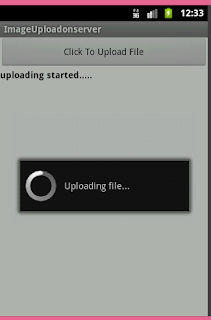

6 comments:
Eduzyte.com offers one-to-one, one-to-many, one-to-group learning solutions for students and professionals. All of our services are live, on demand and online. We do Homework help, tutoring, professional development, training, and career help we do it all. Our experts are online 24/7 ready to help. 90% of the students, teachers, and professionals. Our experts include academic tutors, career tutors and peer coaches. And, to work with our clients, our experts had to undergo an extensive screening, certification and background - check process. We also use a one-of-a-kind mentoring program. Every expert has a mentor to review their work and provide support when needed. For more info.
Call Us: + 91 6303145155
Mail Us: info@eduzyte.com
Website : www.eduzyte.com
Thanks for sharing the good post. It is very useful.
Martial arts classes in velachery
Flute classes in velachery
Dance classes in velachery
Zumba classes in velachery
Yoga class in velachery
Keyboard class in velachery
Violin class in velachery
Guitar class in velachery
Chess class in velachery
Kung fu class in velachery
Light music class in velachery
Music class in velachery
Bharatanatyam classes in velachery
Hindi tutions in velachery
Drawing class in velachery
I learned more information from this blog..It is very helpful for me to develop my skills in a right way
Aviation Courses in Chennai
Air Hostess Training Institute in chennai
Airport Management Training in Chennai
Airport Ground Staff Training in Chennai
Aviation courses in Bangalore
Air Hostess Training in Chennai
Air Hostess Training Institute in chennai
Air Hostess Training in Bangalore
Aviation Courses in Chennai
Aviation Institute in Bangalore
Interesting blog. Got a lotb of information about this technology.
Spoken English Classes in Chennai
English Coaching Classes in Chennai
IELTS Training in Chennai
Japanese Language Course in Chennai
TOEFL Training in Chennai
French Language Classes in Chennai
content writing course in chennai
Spoken English Classes in Porur
Spoken English Classes in Adyar
It is very Interesting to read.it gives me more knowledge on android.
Selenium Training in chennai | Selenium Training in anna nagar | Selenium Training in omr | Selenium Training in porur | Selenium Training in tambaram | Selenium Training in velachery
Excellent blog thanks for sharing the valuable information..it becomes easy to read and easily understand the information.
Useful article which was very helpful. also interesting and contains good information.
Java Training in Chennai
Java Course in Chennai
Post a Comment